Logitech R800 with Skim-app on MacOS 10.8
I just acquired a Logitech presenter (a remote control just for presentations). It’s advantages over the Apple remote control are the built in laser pointer and buttons that can start/stop your presentation, advance and go back a slide, and to turn the screen black.
However, the buttons for turning the screen black and for engaging/disengaging the presentation mode did not work out of the box. I am using Skim as a PDF presenter, but the problem is similar with Adobe Reader: They react to different key codes than the ones sent by my remote control.
Specifically, the remote sends F5 and ESC to engage/disengage
presentation mode. It is plain to configure System
Preferences->Keyboard->Keyboard Shortcuts to start the presentation
when F5 is pressed. Luckily, ESC is already configured in Skim to
stop the presentation.
The button that is supposed to blank the screen sends .
(period). Skim can turn the screen blank when the user presses
b. However, it does not seem to be possible to change the b for a
. in the above preferences.
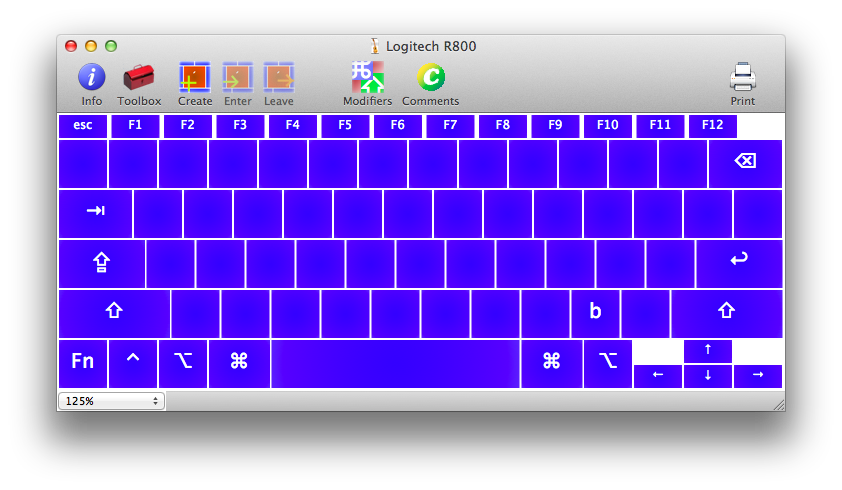 At this stage another tool comes in:
Ukulele - a tool to edit keyboard
layouts. With Ukulele you can define a new keyboard layout based on an
empty or the currently active keyboard and put the letter
At this stage another tool comes in:
Ukulele - a tool to edit keyboard
layouts. With Ukulele you can define a new keyboard layout based on an
empty or the currently active keyboard and put the letter b at the
position of the period key. You can also use this tool to evaluate the
key codes your remote is sending. Put the keyboard layout under
~/Library/Keyboard Layouts/ and activate it under System
Preferences->Language & Text->Input Sources. When you also activate
the option Show input menu in menu bar or by activating the keyboard
shortcuts for switching keyboard layouts, you can easily switch back
and forth between your normal keyboard layout and the one for your
remote controller.
One hint: If you start your new keyboard layout from a blank one, be careful what shortcuts you assign for switching between your keyboard layouts. Your new layout might not have those keys.
Here is the keyboard layout that you see in the picture above. Feel free to use it.